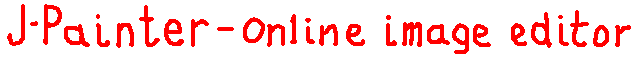
| Product Home Download Purchase Site Map Contacts |
FeaturesThe editor consists of several components: Drawing Area, Tool panel, Color panel, Pen Panel, Action panel which work together. Each component can be separately placed, and configured on the page. The developer can define custom cliparts, drawing colors, strokes, patterns, decide which tools are visible and arrange them in preferable order on the page. See the examples: Sketch Medicine Wheather Map Diagram Ecard The editor allows drawing over background image, supports translucent colors, insertion cliparts in GIF, PNG, JEPG, SVG formats, defining custom pens (strokes), and patterns (textures). Saving the image.
Loading the image.
Interoperability with your HTML or javascript.The editor's API exposes single javascript object |
|