In addition to standard pens you can define you own.
To define a pen use method addCustomPen(name,pen_def),
where name - name of your pen, pen_def - pen definition object.
Two types of pen definitions Shape Pen and Compound Pen are described below.
Before using your a pen on the Pen Panel create an icon
and assing it using the method setIcons(),
for example:
painter.setIcon({ 'rohmb' : 'rhomb.gif' });
Shape pen puts specified shapes along drawn curve.
Example:
painter.addCustomPen('rhomb', {
type : 'shape',
path : 'M -4 0 L 0 -4 L 4 0 L 0 4 Z',
advance: 20,
width : 8
});
name - defines the pen name wich can be used for the pen panel or custom tools.pen_def is an object defining the pen parameters:type - type of pen definition (must be 'shape')path - path describing the shape (see below)advance - distance between the shapes along the curvewidth - pen width (maximum width of the shape in all possible direction - 360 around)M x y - move pointer toL x y - line toQ x1 y1 x2 y2 - quadratic bezier segmentC x1 y1 x2 y2 x3 y3 - cubic bezier segmentZ - close the path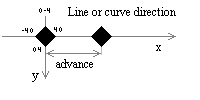 The commands and coordinates in the path must be separated by spaces.
The commands and coordinates in the path must be separated by spaces.Compound Pen is summ or difference of two pens, usually a standard pen and a shape pen.
Example:
painter.addCustomPen( 'solid_with_rhomb_holes', {
type : 'compound',
pen1 : { width:8 }, //solid pen
pen2 : {
type : 'shape',
path : 'M -4 0 L 0 -4 L 4 0 L 0 4 Z',
advance: 20
},
operation : 'sub', //subtract pen2 from pen1
width : 8
});
type - must be 'compound'pen1 - the 1st pen in the compoundpen2 - the 2nd pen in the compoundoperation - 'add' or 'sub'width - effective pen width (in any direction - maximum)